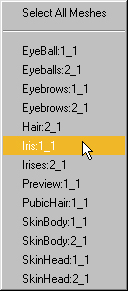|
Grouper is a small helper application designed to make importing
Poser models into Bryce easier. There are two basic problems when
importing these models.
| Imported models look
different in Bryce than they did in Poser |
When you export a model
as on Wavefront OBJ, Poser does not include all of the material
properties. Neither does Bryce support importing these properties.
Materials must be manually adjusted after the model is imported
for a realistic effect.
During import all bump and transparency information is lost.
|
| Once imported the
process of adjusting materials can be time-consuming |
Depending on the options
you chose when you exported the model it may contain up to a
hundred separate objects that must be correctly mapped and adjusted.
For example, if you export using the default options your
model will contain 20 separate objects in Bryce. Unfortunately,
the names of the objects are lost during import so it's hard
to know that Figure_1_20 is actually the hair object.
If you chose to export the body part names, you imported
model will contain 88 separate objects. The trouble here is
although you can identify each body part, many of those parts
must be mapped in the same way. Aside from adjusting 88 separate
materials, you have to make sure that, for example, the abdomen
and the chest are mapped in exactly the same way.
|
Grouper reads the OBJ file you export from Poser and breaks it down
into its individual polygons, then groups them into objects based
on their material. All mapping information is retained
and the material names are sufficiently descriptive to make material
adjustments in Bryce quick and easy.

Raw Poser .obj grouped and imported to Bryce
 |
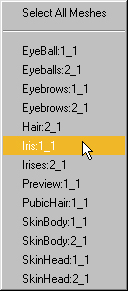 |
| Original groups |
Redundant materials removed with Grouper
|
Download
This software is distributed as "freeware" and is currently
available only for Win95/98/ME/NT/2000/XP computers, it is distributed
"as is" without warranty or acceptance of liability. It
may not be distributed as part of a commercial software package without
prior consent.
Unzip the distribution file into a folder and click on "setup"
to install. If you have v1.0 installed, uninstall it, download the
full installation before installing the latest version.
If you have already installed v1.1 or v1.2 and are installing v1.3,
download the executable copy, expand it and copy it over the old executable.
Even if you've installed Grouper before you should install the full
version of 1.4. If you want to be notified of future releases, sign
the guestbook
at Renderosity.
Grouper 1.4
- New Feature: Redesigned UI with tabbed dialogs.
- New Feature: Repair now processes both .obj and .mtl files.
- New Feature: Figure names can be included in material names.
- New Feature: Override for alpha, diffuse, ambient, specular
and specular halo.
- New Feature: Strip diffuse, ambient, specular and bump maps.
- New Feature: Regenerate .mtl files from default values to fix
unusable .obj files.
- New Feature: Templates to save and apply partial material group
maps.
- New Feature: Packager to collect texture and bump maps into
a subdirectory.
- New Feature: Online reference
- Bug Fix: Corrected errors processing directory names with "."
- Bug Fix: Corrected errors processing material names that differed
only in case
Version History
- Version 1.3
- Bug Fix: Material names with embedded spaces are properly
handled.
- New Feature: File paths are remembered between session.
- New Feature: Repair PPP #IND defects.
- New Feature: Repair CR, LF defects.
- Version 1.2
- Bug Fix: Numeric material names in Poser do not appear in the
material alias list.
- New Feature: Window positions and file paths are now remembered
between sessions.
- New Feature: Added minimize button.
- New Feature: Figure names are hashed into the exported material
names.
- Enhancement: File processing is much faster.
- Enhancement: Requires less memory.
- New Feature: Supports user defined maps with a drag and drop
interface.
- Maintenance: Miscellaneous fluff has been removed.
Documentation
Grouper 1.4 includes a new online reference and workflow tutorials.
Click here to go to the tutorials page.
Questions and Comments
Send your questions and comments about Grouper to grouper@castironflamingo.com.
Copyright © 2000-2002 - CJC, all rights reserved
Home
| Tutorials
|